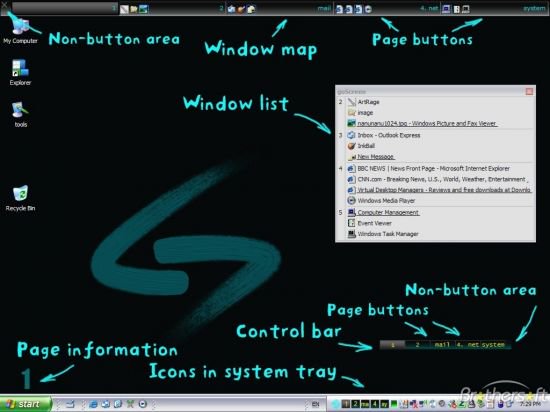goScreen Corporate 16.0.8.887 Multilingual
Think of your desktop as a sheet of paper. It has one visible surface. Now imagine that there is a number of surfaces, or screen pages, with only one visible at a time. All the pages are of the same size − size of the monitor screen and are placed "one above the other". This is how goScreen works. It creates a number of virtual pages on the monitor screen. When a program is started, it is placed on the current - "active" screen page. When one then goes to another page, the program is left on the page where it was started - one can always find it there. It is possible to move program windows from one screen page to another.
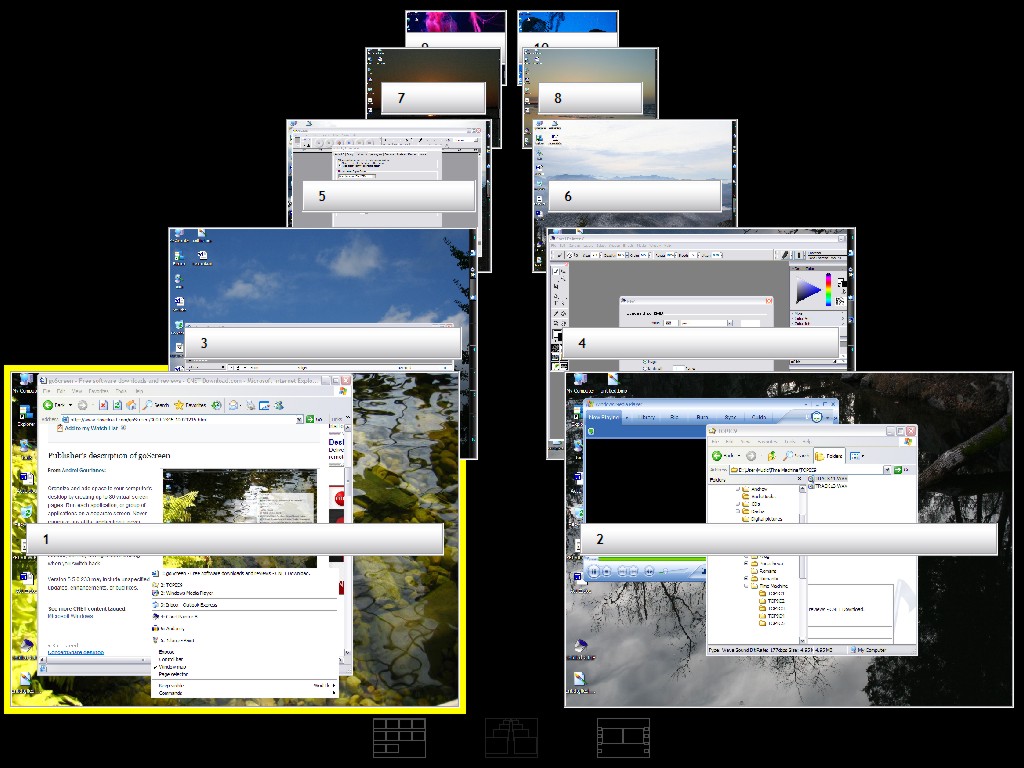
Features:
Visual appearance:
Change size, position, fonts, colors of goScreen user interface windows,
Assign names to screen pages,
Assign icons to screen pages, using ones from separate files or extracting them from other applications.
Screen pages:
Create up to 80 screen pages, assigning to each of them specific desktop color and wallpaper picture.
Operation:
Define specific keyboard hot key to activate a screen page,
Hide screen pages, which provides with a kind of security mechanism,
Define "sticky" windows that show on all screen pages,
Assign a window to a specific page, or to several of them,
Relocate application windows from one screen page to another,
Define preferred placement of application windows and restore it with a single keystroke or mouse click,
Use layout manager to find a window you need, or to show the desktop,
Perform some actions (close, mimimize, maximize, restore) for all windows on the current page.
There is a number of keyboard and mouse shortcuts to goScreen commands, that you might want to define.
On multiple monitor systems run multiple instances of goScreen to manage different monitors independently,
Create and use different configuration profiles to properly handle different goScreen usage scenarios.
Information:
goScreen provides with a comprehensive information about running applications and defined hot keys with simple "just move the mouse in" mechanism.
Try also its Page information display functionality - similar to displaying the channel number on TV screen, but much more flexible.
Whats New
3.9MB
Download
http://s6.alxa.net/one/2021/08/goScr...16.0.8.887.rar
Think of your desktop as a sheet of paper. It has one visible surface. Now imagine that there is a number of surfaces, or screen pages, with only one visible at a time. All the pages are of the same size − size of the monitor screen and are placed "one above the other". This is how goScreen works. It creates a number of virtual pages on the monitor screen. When a program is started, it is placed on the current - "active" screen page. When one then goes to another page, the program is left on the page where it was started - one can always find it there. It is possible to move program windows from one screen page to another.
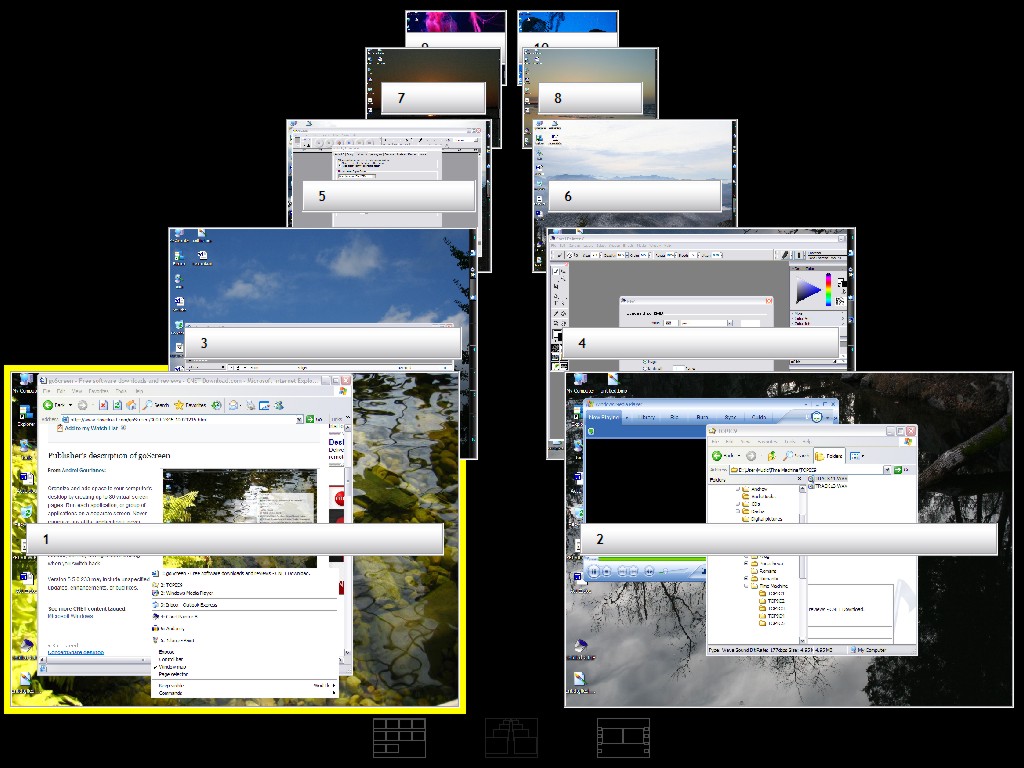
Features:
Visual appearance:
Change size, position, fonts, colors of goScreen user interface windows,
Assign names to screen pages,
Assign icons to screen pages, using ones from separate files or extracting them from other applications.
Screen pages:
Create up to 80 screen pages, assigning to each of them specific desktop color and wallpaper picture.
Operation:
Define specific keyboard hot key to activate a screen page,
Hide screen pages, which provides with a kind of security mechanism,
Define "sticky" windows that show on all screen pages,
Assign a window to a specific page, or to several of them,
Relocate application windows from one screen page to another,
Define preferred placement of application windows and restore it with a single keystroke or mouse click,
Use layout manager to find a window you need, or to show the desktop,
Perform some actions (close, mimimize, maximize, restore) for all windows on the current page.
There is a number of keyboard and mouse shortcuts to goScreen commands, that you might want to define.
On multiple monitor systems run multiple instances of goScreen to manage different monitors independently,
Create and use different configuration profiles to properly handle different goScreen usage scenarios.
Information:
goScreen provides with a comprehensive information about running applications and defined hot keys with simple "just move the mouse in" mechanism.
Try also its Page information display functionality - similar to displaying the channel number on TV screen, but much more flexible.
Whats New
3.9MB
Download
http://s6.alxa.net/one/2021/08/goScr...16.0.8.887.rar