السلام عليكم ورحمة الله وبركاته
وطابت أوقاتكم بالخير والمسرات
برنامجا BitRecover PDF Merge Wizard 3&PDF Split Wizard 3 لدمج وتقسيم ملفات PDF
وبكل سهولة
BitRecover PDF Split Wizard 3.0
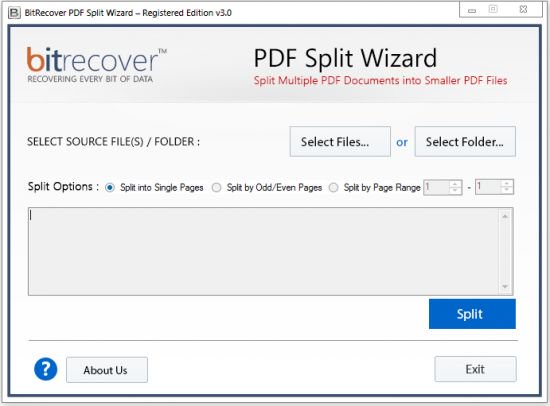
Code:
PDF Split Features
Include Split into single pages option
The tool offers multiple PDF separation options to perform Adobe PDF split document with high quality. One of the option which is mostly used by many users is Split into single pages option which allow to split PDF document into multiple single pages. That one PDF document will be divided like PDF 1, PDF 2 etc.
Offer Split by Page Range option
This option allows to enter the range of particular page and split PDF accordingly. Choose the option as per requirements and divide PDFs into multiple pages without Acrobat. After selecting the starting and the ending range of the page, the tool will instantly perform to break up pages in pdf file according to that range. For example, you have selected 10th page of PDF and 17th in the end range, the tool will create a PDF file from 10th to 17th of the PDF document.
Allow to save resultant data at desired location
Once you select the PDF file for division and click on Split option using Adobe Split program, then a box will be displayed which facilitates to save divide pdf pages at required location. The tool will allow you to browse the location and choose the destination path as per need and save the Adobe PDF file after breaking the Adobe PDF file.
Created the same folder name
The name of folder which will created before the task will remain same after you will split Adobe document. Moreover, when you open the folder after performing the task then all the PDF files get arranged in ascending order like PDF1, PDF2, PDF3, PDF4, PDF5 and etc.
Provide Split by odd/even pages option
PDF Split for Windows include Split by Odd/Even pages option which will split PDF into multiple files Adobe Reader according to the odd and even number of pages. This option will make separate PDF file of odd number PDF pages and separate PDF file of even number PDF pages.
Batch PDF split in Adobe
PDF Split for Windows provide two options to extract Adobe files for division i.e. Select File and Select Folder. If you click on "Select File" option, the tool will allow splitting one pdf file into multiple pages. And if you choose "Select Folder" option, then the tool enables to select the complete PDF folder and split up in separate pages. There is no limitation related with the application, number of Adobe Acrobat PDF files can be divided into different pages in a single click.
Split password protected PDF files
If any PDF file is restricted with owner level password, then PDF Split utility will unlock the password and perform the task. If you have multiple restricted PDF file and you want to split them up in a single time, then the tool will quickly remove owner password and split Adobe document without reducing the quality of the content, image or any other data present in PDF file.
Unlimited Split PDF- no size limit
The tool has no file size limitation. You can split Adobe document of any size without any loss of data. You can split large size PDF file in single attempt with high quality of data. Moreover, the original formatting and their properties will remain intact throughout the process.
BitRecover PDF Merge Wizard 3.1
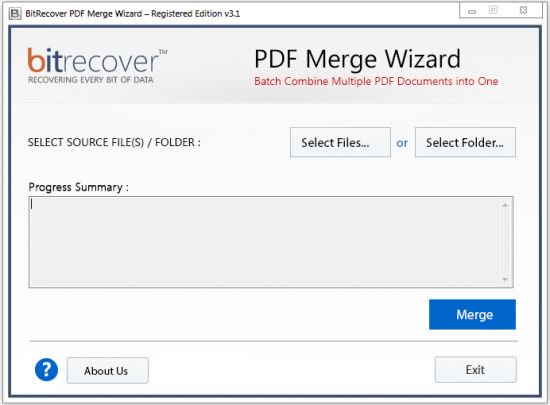
Code:
PDF Merger Features
• Reliable and fast Service
Merge PDF is the exact way to combine PDF files into one. There is no issue and it effectively join all the PDF file into one with accuracy & securely. This online service is safe and quick for all user (home and technical).
• Supports dual mode to consolidate PDF files
Supports dual mode to consolidate PDF files
Select files: For those user who want to perform join PDF utility, this select file option is the choice. Using this option you can select one PDF file at time.
Select Folders: To combine multiple PDFs at once, Select folder option will be perfect for you. This option help to select folder with PDF file then perform join PDF process within few seconds.
• Saving PDF files at desired location
The software to merge pdf files allow to save combine several Portable Document Format (PDF) into one and save them at desired location. Instead you can also create separate folder from software panel & save the PDF file into it.
• No Adobe Reader installation is not compulsory
In order to create single PDF from multiple PDF files, Adobe Acrobat Reader installation is not required. It is a standalone program as the software instantly perform require operation to unlock document successfully.
• Combine Owner password protected PDF files
Merge PDF software has inbuilt facility to merge multiple owner password protected PDF files without any trouble. This service firstly unrestrict your owner password and then create single PDF from multiple files. This option is very helpful for all those users who are not able to combine several PDF files into one, because of restricted password.
• No limitation of file size
Combine several pdf files into one is not an easy task, and the most difficult thing is that merge thousand number of PDF files. But here the problem is solved because there is no size limitation with the software due to which you can easily merge any number of PDF files effectively.

