السلام عليكم
DriveWorks Solo v15 SP0 for SolidWorks 2010-2017 x86/x64
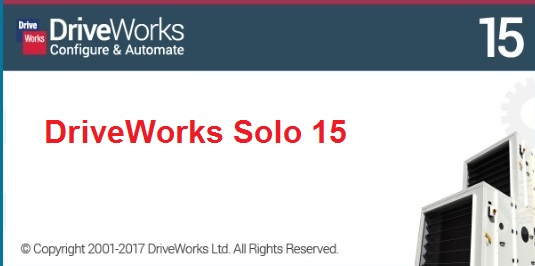
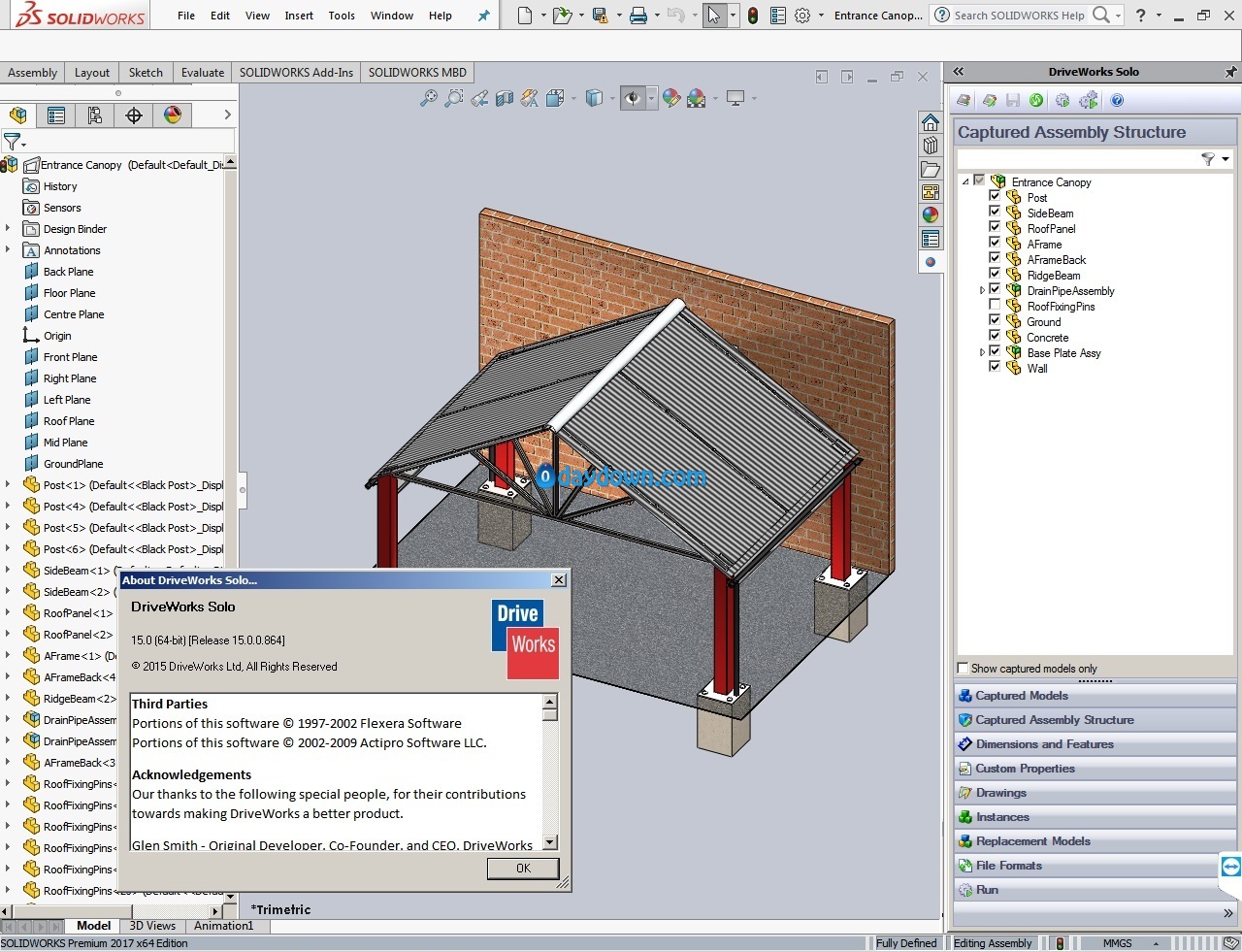
184MB
Download
http://s6.alxa.net/s6/srvs13/1/2/Dri...lo.v15.SP0.rar
DriveWorks Solo v15 SP0 for SolidWorks 2010-2017 x86/x64
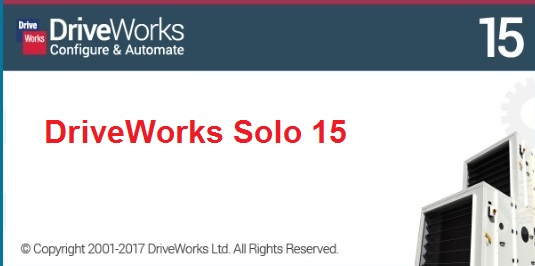
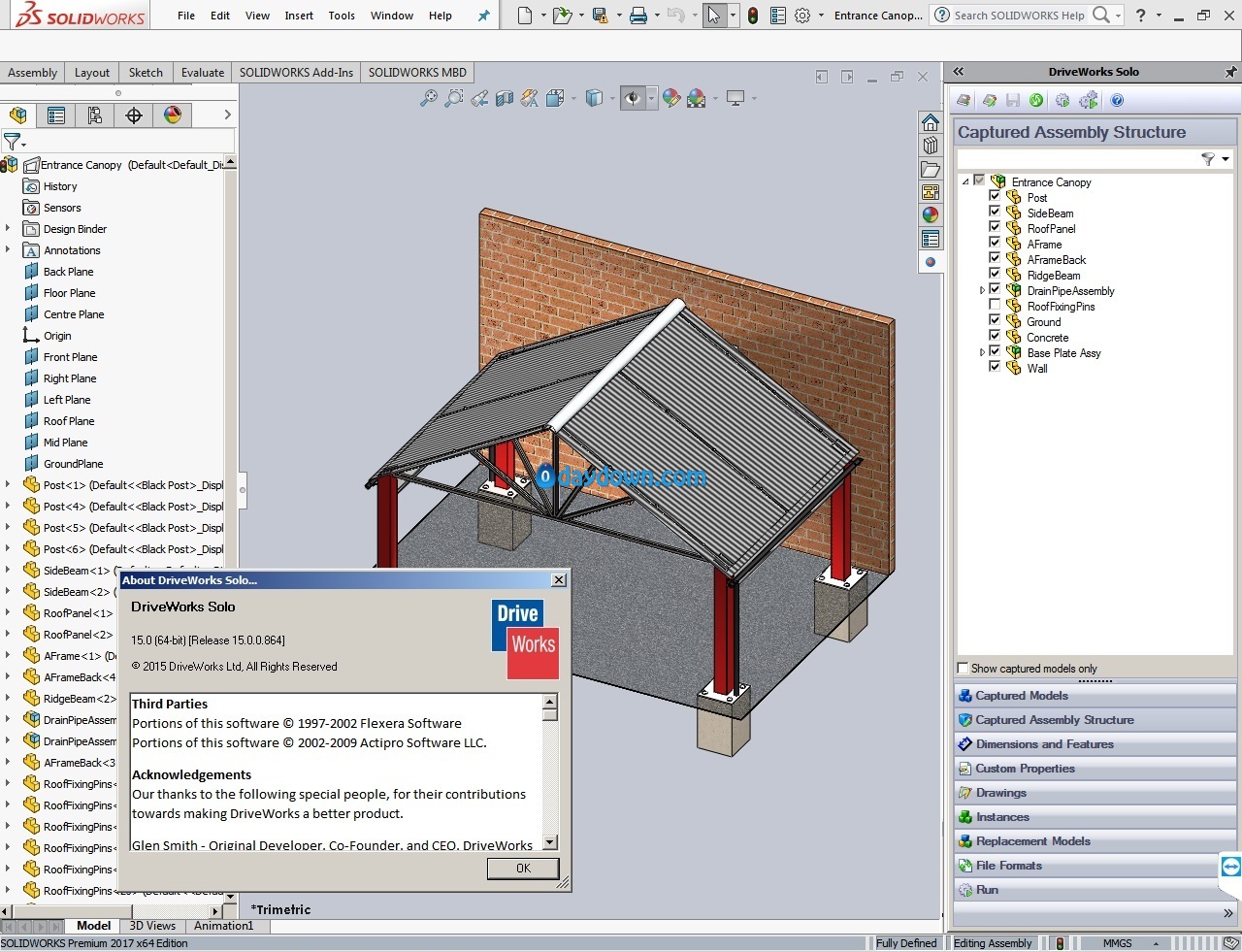
DriveWorks Solo v15 SP0 for SolidWorks 2010-2017 (x86/x64) | 186 Mb
DriveWorks Solo is Design Automation software which allows you to quickly and easily create and configure custom products inside SOLIDWORKS®. Use DriveWorks Solo & SOLIDWORKS to reduce the cost of custom designs, respond quickly to sales enquiries, enhance product quality & reduce repetitive tasks.
Setup and use DriveWorks Solo in the engineering department to generate the 3D Designs, detailed manufacturing drawings & quotes for each new order-specific design.
Enter new dimensions or order specific details into your own custom forms inside SOLIDWORKS for each variation required. The output is all the information required to manufacture and market product variants.
DriveWorks Solo is a SOLIDWORKS Certified Gold Partner Product
Features – DriveWorks Solo
DriveWorks Solo is Design Automation software which allows design engineers and product designers with SolidWorks to quickly and easily create and configure custom products inside SolidWorks®. Use DriveWorks Solo to reduce the cost of custom designs, respond quickly to sales enquiries, enhance product quality & reduce repetitive tasks.
Use DriveWorks Solo to generate order specific product variations.
You can generate your SOLIDWORKS Parts, Assemblies and detailed Drawings automatically. DriveWorks Solo even lets you preview and generate quotes to help you respond quickly to enquiries from your sales team.
inside-SoldiWorks
Preview Results – 3D Models, Drawings and Documents.
DriveWorks Solo harnesses the power of SOLIDWORKS so you can preview the effect of your selections and see the changes to your design. Preview mode is great for ‘what if’ scenarios too. You can make changes, zoom in, zoom out, rotate and check the model before finalizing your design.
Customizable Forms to Aid Selections.
DriveWorks Solo has an inbuilt Form Designer, which you can use to design your own forms, to help you configure valid permutations. Include images as well as guidance messages and feedback in your form to help you select the right options. You can even add your own rules-based form-to-form navigation to help you move quickly through the forms depending on what options you need to select.
Re-use-Existing-Company-DataRe-use Existing Company Data
Companies that design and manufacture custom products, invariably rely on data that exists in other company systems, spreadsheets, note books, co-workers heads! DriveWorks Solo lets you copy information and then save it in Solo so that that data can be re-used in your project on the forms and as you build the rules for your custom designs.
Template Documents for Responding to Sales Enquiries
By linking the values entered on your DriveWorks forms to the rules and data inside DriveWorks Solo, you can provide a fast response to sales enquiries from your sales colleagues and customers. Use the in built DriveWorks Solo template quote, covering letter and BOM to create a professional response automatically and all based on your rules.
driveworks-template-documents
Advanced Control over your Drawings
With DriveWorks Solo you can use rules to control the state and scale of Sheets. You can also control the state, scale and position of Views, the position of Break Lines, Annotations, Annotation Positions, Layers, and Custom Properties. DriveWorks Solo can also save Drawings out in other file formats, such as PDF, JPEG, DWF and DWG.
New Files Created Where You Want Them – Automatically
When you are happy that your specification meets your requirements, you can finalize your results. Your models will be saved where you want them with the final file names assigned (and based on your rules); your detail drawings and documents will also be generated… so that you are ready to start manufacturing
DownloadDriveWorks Solo is Design Automation software which allows you to quickly and easily create and configure custom products inside SOLIDWORKS®. Use DriveWorks Solo & SOLIDWORKS to reduce the cost of custom designs, respond quickly to sales enquiries, enhance product quality & reduce repetitive tasks.
Setup and use DriveWorks Solo in the engineering department to generate the 3D Designs, detailed manufacturing drawings & quotes for each new order-specific design.
Enter new dimensions or order specific details into your own custom forms inside SOLIDWORKS for each variation required. The output is all the information required to manufacture and market product variants.
DriveWorks Solo is a SOLIDWORKS Certified Gold Partner Product
Features – DriveWorks Solo
DriveWorks Solo is Design Automation software which allows design engineers and product designers with SolidWorks to quickly and easily create and configure custom products inside SolidWorks®. Use DriveWorks Solo to reduce the cost of custom designs, respond quickly to sales enquiries, enhance product quality & reduce repetitive tasks.
Use DriveWorks Solo to generate order specific product variations.
You can generate your SOLIDWORKS Parts, Assemblies and detailed Drawings automatically. DriveWorks Solo even lets you preview and generate quotes to help you respond quickly to enquiries from your sales team.
inside-SoldiWorks
Preview Results – 3D Models, Drawings and Documents.
DriveWorks Solo harnesses the power of SOLIDWORKS so you can preview the effect of your selections and see the changes to your design. Preview mode is great for ‘what if’ scenarios too. You can make changes, zoom in, zoom out, rotate and check the model before finalizing your design.
Customizable Forms to Aid Selections.
DriveWorks Solo has an inbuilt Form Designer, which you can use to design your own forms, to help you configure valid permutations. Include images as well as guidance messages and feedback in your form to help you select the right options. You can even add your own rules-based form-to-form navigation to help you move quickly through the forms depending on what options you need to select.
Re-use-Existing-Company-DataRe-use Existing Company Data
Companies that design and manufacture custom products, invariably rely on data that exists in other company systems, spreadsheets, note books, co-workers heads! DriveWorks Solo lets you copy information and then save it in Solo so that that data can be re-used in your project on the forms and as you build the rules for your custom designs.
Template Documents for Responding to Sales Enquiries
By linking the values entered on your DriveWorks forms to the rules and data inside DriveWorks Solo, you can provide a fast response to sales enquiries from your sales colleagues and customers. Use the in built DriveWorks Solo template quote, covering letter and BOM to create a professional response automatically and all based on your rules.
driveworks-template-documents
Advanced Control over your Drawings
With DriveWorks Solo you can use rules to control the state and scale of Sheets. You can also control the state, scale and position of Views, the position of Break Lines, Annotations, Annotation Positions, Layers, and Custom Properties. DriveWorks Solo can also save Drawings out in other file formats, such as PDF, JPEG, DWF and DWG.
New Files Created Where You Want Them – Automatically
When you are happy that your specification meets your requirements, you can finalize your results. Your models will be saved where you want them with the final file names assigned (and based on your rules); your detail drawings and documents will also be generated… so that you are ready to start manufacturing
184MB
Download
http://s6.alxa.net/s6/srvs13/1/2/Dri...lo.v15.SP0.rar