Originally posted by Born2bteaser
View Post
التفاصيل هنا
https://www.damaswiki.net/membership
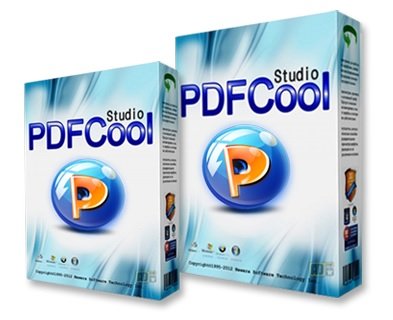
Leave a comment: