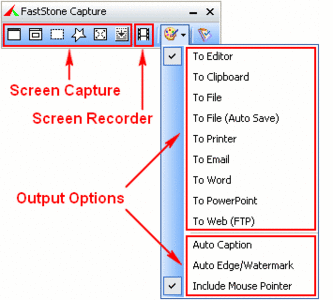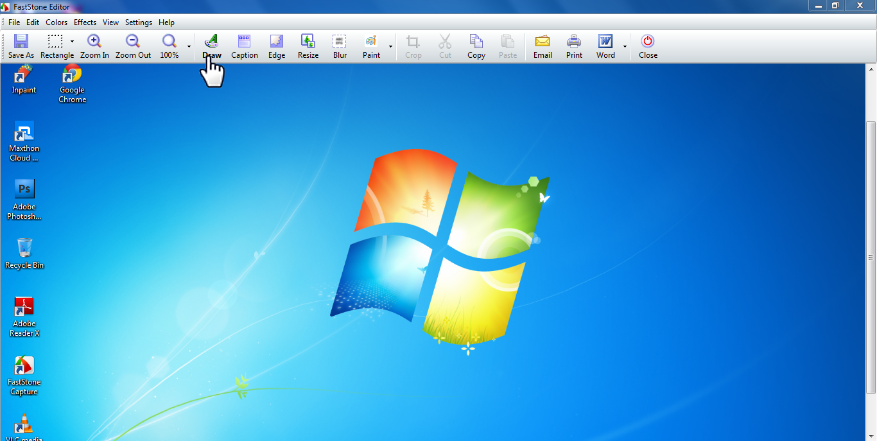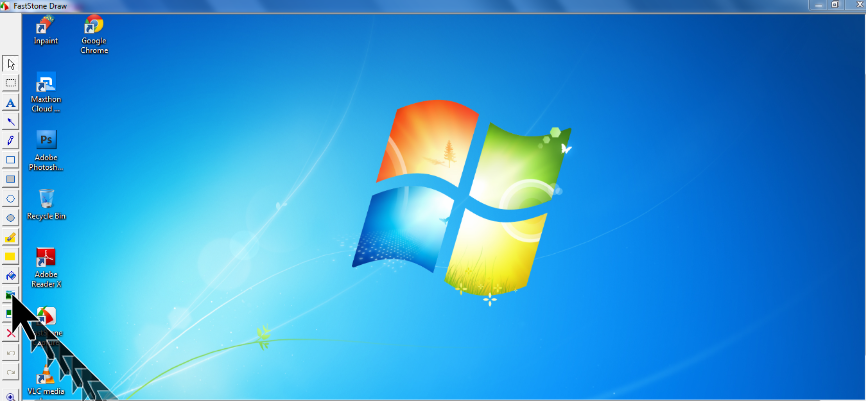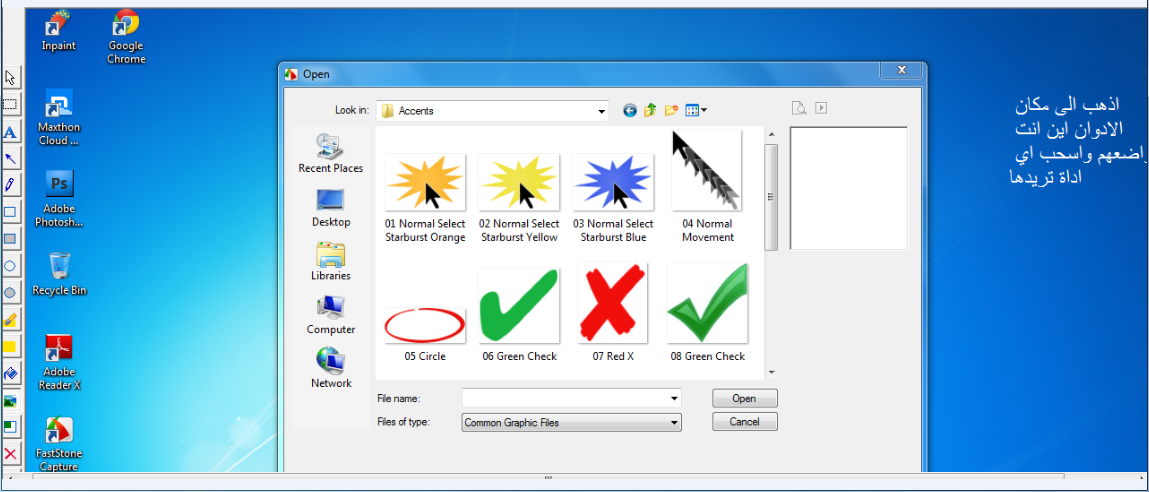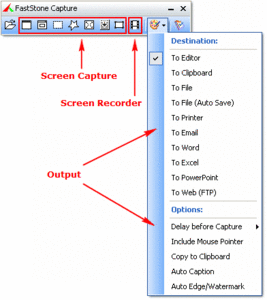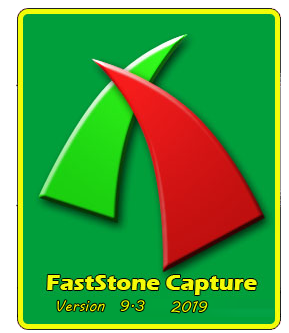
برنامج FastStone Capture v9.3 لتصوير شاشة سطح المكتب آخر إصدار لعام 2019
يعد FastStone Capture أداة قوية ولكنه في الوقت نفسه أداة بسيطة لالتقاط لقطات من سطح مكتب Windows.
يتيح التقاط العناصر الفردية والنوافذ وأجزاء من مساحة العمل والشاشة الكاملة مجهزة بلوحة صغيرة لمعالجة الصور.
بالإضافة إلى ذلك ، تتوفر عناصر مثل المكبر والقطارة والمسطرة ، مما يجعل البرنامج أكثر تنوعًا.
ميزات البرنامج:
لوحة التقاط للوصول السريع إلى أدوات التقاط وخيارات الإخراج مفاتيح التشغيل السريع لالتقاط الشاشة الفورية التقط النوافذ والكائنات والقوائم والمناطق التعسفية أو الشاشة بأكملها والنوافذ وصفحات الويب القابلة للتمرير التقط العديد من النوافذ والكائنات ، بما في ذلك القوائم متعددة المستويات سجل عمليات الشاشة والصوت تعيين وجهة الإخراج (محرر داخلي ، الحافظة ، ملف ، طباعة ...) رسم كائنات التعليقات التوضيحية على صورة استخدام تأثيرات مثل سقوط الظل والإطار وحواف الصورة الممزقة والمتلاشية . إضافة تعليق على الصورة تغيير الحجم ، والمحاصيل ، تدوير ، وشحذ ، والسطوع ، وضبط اللون ...أوامر التراجع / التراجع عند تحرير الصور دعم للمحررين الخارجيين حفظ في تنسيقات BMP و GIF و JPEG و PCX و PNG و TGA و TIFF و PDF إرسال الصور بالبريد الإلكتروني إرسال لقطات إلى مستندات Word و PowerPoint إرسال الصور إلى خادم الويب (FTP)
تغييرات الإصدار:
تحسين أدوات الرسم . أضيفت خيار المسافة البادئة لتسليط الضوء.أضيفت خيار الشكل لخط تمييز.أضيفت أداة 'Bracket'.أضيفت أداة طمس.تحسين المكبر جودة الصورة. تحسينات طفيفة أخرى وإصلاح الأخطاء
توافق البرنامج Windows 10/8.1/8/7/Vista/XP (32 & 64 bit
تاريخ الاصدار : 19/11/2019
كود البرنامج
Name:damas
Registration Code:UXUQP-RGMYB-SIELE-HEIEE
تحميل البرنامج مع مولد السيريال
*