Autodesk Revit 2018.2 x64 (ML/Russian) RePack (*) + Extensions

Year of manufacture: 2017
Release: 2018 [18.2.0.51 20170927_1515 (x64)]
Developer: Autodesk Inc.
Compatible with Win7SP1 x64, Win8.1 x64, Win10 x64: complete
Language: multilingual, incl. Russian
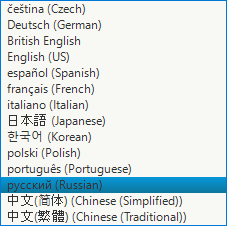
Installation language: Russian or English only.
Tabletka: present
System requirements (in English)
The software product Autodesk Revit, based on Building Information Modeling (BIM), is designed to design, build and manage the operation of high-quality, energy-efficient buildings. Autodesk Revit is a full-featured solution that combines the capabilities of architectural design, engineering systems and building structure design, and construction modeling (Autodesk Revit Architecture, Autodesk Revit MEP and Autodesk Revit Structure).
Code:
Information about the distribution
The source material for creating the assembly is the original ESD distribution.
[+] Updated Autodesk Revit 2018.2 Update.
The ability to install English and / or Russian libraries without connecting to the Internet has been added.
/ all other libraries will be downloaded from the Internet when they are selected and there is a connection /
[+] Added fixes for libraries - see the \ BonusPack \ Content_Update folder.
Added the ability to install Revit Extensions for Autodesk Revit 2018.
[+] Added folder \ BonusPack with add-ons and add-ons for Autodesk Revit 2018.
[+] Updated Microsoft. NET Framework - version 4.6.2 is replaced with 4.7.
Technical improvements have been made that relieve the end user of a number of problems when installing the program.
The distribution is converted to an optimized ISO image.
Added instructions for installation and activation.
Autodesk_Revit_2018.2_EN-RU_x64_RePack.iso - 15.9 GB (17,078,077,440 bytes)
CRC32: FFFFFFFF
MD5: 2D757413CA655C01AA6367E0C09F1D65
SHA-1: EB6D4ED93F8F4932F3EE3CF9E2771117C70ACFF1
Using offline help
If you want to constantly use local (offline) help instead of Autodesk Help, edit the Revit.ini file by setting the UseHelpServer parameter to 0 in the Documentation section.
[Documentation]
UseHelpServer = 0
The file Revit.ini is searched in C: \ Users \ <username> \ AppData \ Roaming \ Autodesk \ Revit \ Autodesk Revit 2018.
After saving the changes in the Revit.ini file, run the program again to see the results.
Code:
Switching the interface language The language in Autodesk Revit 2018 changes by editing the launch shortcut. We go into the properties of the label, change, for example, Code: "C: \ Program Files \ Autodesk \ Revit 2018 \ Revit.exe" / language on Code: "C: \ Program Files \ Autodesk \ Revit 2018 \ Revit.exe" / language ENU and after saving the changes and restarting the program, we see the English interface. These manipulations change the language and for reference, but only for the online version, the offline version of the help remains in the language that was selected when installing Autodesk Revit 2018. all language abbreviations for the Revit label: "ENU", "RUS", "FRA , PTB, CSY, DEU, ESP, ITA, JPN, KOR, PLK, CHS, CHT.
Code:
Location of Revit 2018 libraries after installation By default, the libraries selected for installation are installed in the folder Code: C: \ ProgramData \ Autodesk \ RVT 2018 \ Libraries \
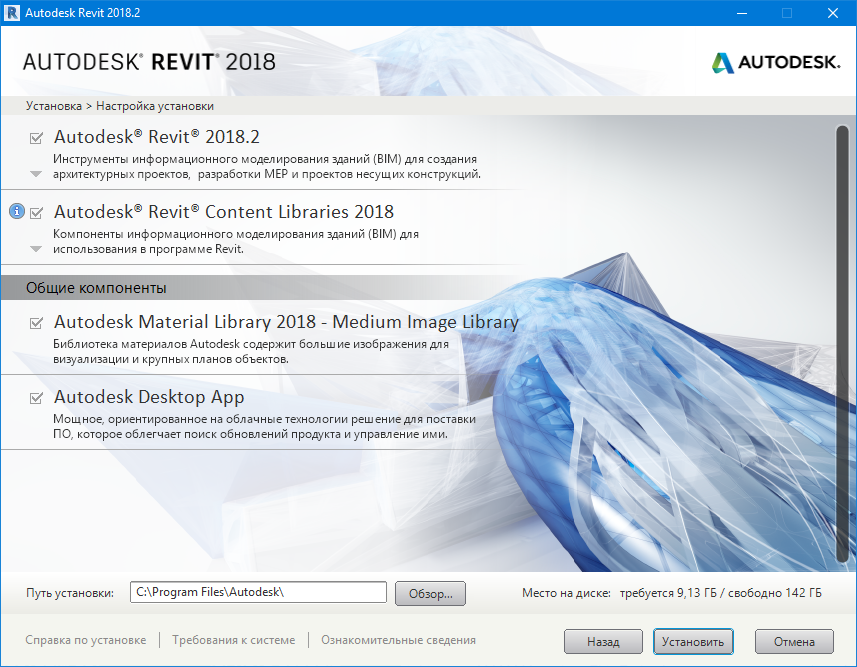
Product key
829J1
Attached Torrent
15.91GB