Think-Cell Chart 5.2 for PowerPoint and Excel
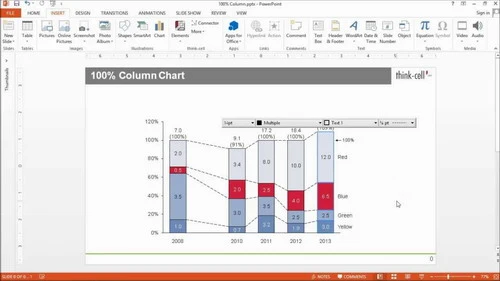
Year / Release Date: 2011
Version: 5.2 Build 21133
Developer: Think-Cell Software GmbH
Developer website: http://www.think-cell.com/
Bit: 32bit + 64bit
Compatibility with Vista: complete
Compatible with Windows 7 full time
Language: English
Medicine: Present
System Requirements: Windows 2000 / XP / Vista / 7 / (32bit / 64-bit)
Office XP / 2003/2007/2010 / (32bit / 64-bit)
Description: Fully compatible with MS Office 2010, the problem causing deactivation after installing MS Office updates
Description: Create charts and graphs in Microsoft PowerPoint is painstaking and cumbersome work. Commonly used graphic elements are not integrated into the graphics, the automatic alignment of the signatures does not work, and some types of charts are simply not available. This leads to a large amount of manual work and endless adjustments to the graphic elements.
This software solves this problem. It is a powerful package for charting, which neatly integrates into PowerPoint, and can be configured individually to highlight your corporate design.
With a minimum manual adjustment you get accurate, good looking and standardized graphics. In addition, using this plugin, even casual users can create and modify charts in 3-5 times faster than any expert does so in a clean PowerPoint.
Extras. information:
What's new in think-cell chart 5.2
The following list describes all important enhancements of think-cell chart 5.2. Please refer to the product documentation for further details on the new features.
Compatibility with Microsoft Office 2010
The main enhancement of think-cell chart 5.2 is its full compatibility with Microsoft Office 2010. As always, our installer supports all current versions of Microsoft Windows and Microsoft Office, including 32- and 64-bit
New and improved features
The overall performance of the product has been improved, in particular for charts with large amounts of data.
Most labels can be rotated by 90 degrees counter-clockwise or clockwise. You can also rotate multiple labels at the same time by using multi-selection.
Value axes can be switched to logarithmic scale. This enhances the rendering of very small values in charts that contain both small and very large values and where you cannot use axis breaks.
CAGR arrows support a fractional year difference of their date range. The 30/360 day count convention is followed to determine the difference when it is not an integral number.
Harvey balls can be divided into any number of equal-sized sections, rather than the traditional four quarters. The current state is shown both graphically and numerically in think-cell's floating toolbar.
The placement of category difference arrows has been improved to use less space, which is particularly useful when there are multiple arrows present in a chart.
Draggable value lines are now also available in 100% stacked charts.
Waterfall columns offer an additional connector anchor at the position of the sum of their values, which is particularly useful in columns with mixed positive and negative values.
Formatting and style
The outline line style of arrow bubbles can be set to "No Line", thus allowing for a minimalistic, free-floating look of the arrow's label.
The outline color and line style of check boxes can be modified.
The line color of axes can be modified.
The "Like Excel Fill" setting in color drop downs can also be applied to lines in line charts and markers in scatter charts.
Special minus symbols can be used in number formats, e.g. EN-dash (–). The default minus symbol is read from Windows' regional settings.
The "Use Excel Format" number format uses Excel's custom decimal and thousands separators if they deviate from Windows' regional settings.
Labels respect PowerPoint's vertical text alignment setting, automatically moving to align with their neighboring labels if necessary.
User interface
Vertical separator lines in the Gantt chart can be added or removed from the "Scales" menu.
The "Special Characters" dialog stays open after insertion of a character to make the insertion of multiple characters more convenient.
The red exclamation marks that warn in case labels show wrong or misleading text or numbers have been improved featuring better guidance and issue resolution actions.
Activity rows in Gantt charts can be reordered by using PowerPoint's outline shortcuts (namely Shift-Alt Arrow Up/Arrow Down).
16.6MB
Download
http://s19.alxa.net/s8/srvs1/001/003/....5.2.21133.rar
Version: 5.2 Build 21133
Developer: Think-Cell Software GmbH
Developer website: http://www.think-cell.com/
Bit: 32bit + 64bit
Compatibility with Vista: complete
Compatible with Windows 7 full time
Language: English
Medicine: Present
System Requirements: Windows 2000 / XP / Vista / 7 / (32bit / 64-bit)
Office XP / 2003/2007/2010 / (32bit / 64-bit)
Description: Fully compatible with MS Office 2010, the problem causing deactivation after installing MS Office updates
Description: Create charts and graphs in Microsoft PowerPoint is painstaking and cumbersome work. Commonly used graphic elements are not integrated into the graphics, the automatic alignment of the signatures does not work, and some types of charts are simply not available. This leads to a large amount of manual work and endless adjustments to the graphic elements.
This software solves this problem. It is a powerful package for charting, which neatly integrates into PowerPoint, and can be configured individually to highlight your corporate design.
With a minimum manual adjustment you get accurate, good looking and standardized graphics. In addition, using this plugin, even casual users can create and modify charts in 3-5 times faster than any expert does so in a clean PowerPoint.
Extras. information:
What's new in think-cell chart 5.2
The following list describes all important enhancements of think-cell chart 5.2. Please refer to the product documentation for further details on the new features.
Compatibility with Microsoft Office 2010
The main enhancement of think-cell chart 5.2 is its full compatibility with Microsoft Office 2010. As always, our installer supports all current versions of Microsoft Windows and Microsoft Office, including 32- and 64-bit
New and improved features
The overall performance of the product has been improved, in particular for charts with large amounts of data.
Most labels can be rotated by 90 degrees counter-clockwise or clockwise. You can also rotate multiple labels at the same time by using multi-selection.
Value axes can be switched to logarithmic scale. This enhances the rendering of very small values in charts that contain both small and very large values and where you cannot use axis breaks.
CAGR arrows support a fractional year difference of their date range. The 30/360 day count convention is followed to determine the difference when it is not an integral number.
Harvey balls can be divided into any number of equal-sized sections, rather than the traditional four quarters. The current state is shown both graphically and numerically in think-cell's floating toolbar.
The placement of category difference arrows has been improved to use less space, which is particularly useful when there are multiple arrows present in a chart.
Draggable value lines are now also available in 100% stacked charts.
Waterfall columns offer an additional connector anchor at the position of the sum of their values, which is particularly useful in columns with mixed positive and negative values.
Formatting and style
The outline line style of arrow bubbles can be set to "No Line", thus allowing for a minimalistic, free-floating look of the arrow's label.
The outline color and line style of check boxes can be modified.
The line color of axes can be modified.
The "Like Excel Fill" setting in color drop downs can also be applied to lines in line charts and markers in scatter charts.
Special minus symbols can be used in number formats, e.g. EN-dash (–). The default minus symbol is read from Windows' regional settings.
The "Use Excel Format" number format uses Excel's custom decimal and thousands separators if they deviate from Windows' regional settings.
Labels respect PowerPoint's vertical text alignment setting, automatically moving to align with their neighboring labels if necessary.
User interface
Vertical separator lines in the Gantt chart can be added or removed from the "Scales" menu.
The "Special Characters" dialog stays open after insertion of a character to make the insertion of multiple characters more convenient.
The red exclamation marks that warn in case labels show wrong or misleading text or numbers have been improved featuring better guidance and issue resolution actions.
Activity rows in Gantt charts can be reordered by using PowerPoint's outline shortcuts (namely Shift-Alt Arrow Up/Arrow Down).
16.6MB
Download
http://s19.alxa.net/s8/srvs1/001/003/....5.2.21133.rar