السلام عليكم
برنامج تحويل الصور الى PDF
A-PDF Image to PDF 5.1.6
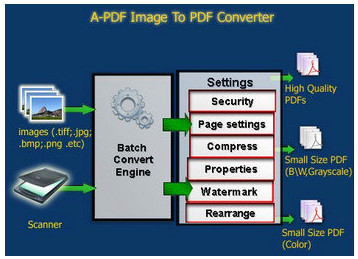
Download
3.9MB
Download
http://s19.alxa.net/s8/srvs16/1/1/APD...2PDF.5.1.6.rar
برنامج تحويل الصور الى PDF
A-PDF Image to PDF 5.1.6
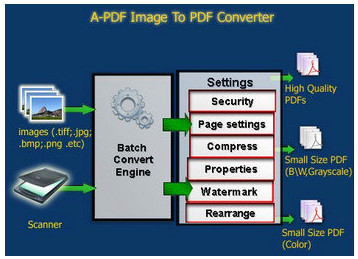
A-PDF Image to PDF 5.1.6 | 4.0 MB
A-PDF Image to PDF is a simple, lightning-fast desktop utility program that lets you convert photos, drawings, scans and faxes into Acrobat PDF documents. A-PDF Image to PDF supports most image formats, including images from scanners or digital cameras. Before being converted, the images can be rotated, cropped or flipped, etc. Other features include the ability to set the page size, orientation, margin and layout of the output PDF document, change its properties, security setting and viewer options etc.
Why A-PDF Image to PDF
Supports acquiring images directly from scanner or digital camera
Supporting image acquisition from TWAIN scanners and image acquisition from WIA scanners and cameras.
A-PDF Image to PDF provides a very convenient, simple way to create electronic books which can be posted on the Web. You can scan paper documents directly to image files and convert them to PDF.
Supporting most image formats
Supporting image formats list:
TIF/TIFF, multi-TIFF, JPG/JPEG, JPEG2000(.JP2, .J2K), PSD, PNG, BMP, WBMP, PCX, GIF, DCX, DIB, RLE, TGA, PBM, PGM, PPM, ICO, PCD, WMF, EMF, CUR etc.
Supporting Convert a folder of images files to PDF
A-PDF Image to PDF can convert a folder of images files to PDF, batch convert each folder into individual PDF file.
Supporting Batch Processing Scanned Pages
A-PDF Image to PDF can Batch De-skew Scanned images before you convert them to PDF file.
Merge multiple images into one PDF file, or individual PDF files
You can merge several image files into a single PDF file, or convert each image file into a separate PDF file.
Control output PDF size
You can control the output PDF size using 4 kinds of output mode:
1. High Quality Output: A-PDF Image to PDF creates PDF from images (Scanner) with high printing resolution.
2. Small File Size (Color): It will compress the images by resizing and reducing the JPEG quality for color images in output PDF.
3. Small File Size (Monochrome): It will convert images to monochrome(black and white only) and resize them to reduce the output PDF file size. The option is great for scanned text images.
4. Small File Size (Grayscale): The option is similar to Small File Size (Color) except the output PDF file will be grayscale.
OS : Windows XP/Vista/Windows 7/8
Language : English
A-PDF Image to PDF is a simple, lightning-fast desktop utility program that lets you convert photos, drawings, scans and faxes into Acrobat PDF documents. A-PDF Image to PDF supports most image formats, including images from scanners or digital cameras. Before being converted, the images can be rotated, cropped or flipped, etc. Other features include the ability to set the page size, orientation, margin and layout of the output PDF document, change its properties, security setting and viewer options etc.
Why A-PDF Image to PDF
Supports acquiring images directly from scanner or digital camera
Supporting image acquisition from TWAIN scanners and image acquisition from WIA scanners and cameras.
A-PDF Image to PDF provides a very convenient, simple way to create electronic books which can be posted on the Web. You can scan paper documents directly to image files and convert them to PDF.
Supporting most image formats
Supporting image formats list:
TIF/TIFF, multi-TIFF, JPG/JPEG, JPEG2000(.JP2, .J2K), PSD, PNG, BMP, WBMP, PCX, GIF, DCX, DIB, RLE, TGA, PBM, PGM, PPM, ICO, PCD, WMF, EMF, CUR etc.
Supporting Convert a folder of images files to PDF
A-PDF Image to PDF can convert a folder of images files to PDF, batch convert each folder into individual PDF file.
Supporting Batch Processing Scanned Pages
A-PDF Image to PDF can Batch De-skew Scanned images before you convert them to PDF file.
Merge multiple images into one PDF file, or individual PDF files
You can merge several image files into a single PDF file, or convert each image file into a separate PDF file.
Control output PDF size
You can control the output PDF size using 4 kinds of output mode:
1. High Quality Output: A-PDF Image to PDF creates PDF from images (Scanner) with high printing resolution.
2. Small File Size (Color): It will compress the images by resizing and reducing the JPEG quality for color images in output PDF.
3. Small File Size (Monochrome): It will convert images to monochrome(black and white only) and resize them to reduce the output PDF file size. The option is great for scanned text images.
4. Small File Size (Grayscale): The option is similar to Small File Size (Color) except the output PDF file will be grayscale.
OS : Windows XP/Vista/Windows 7/8
Language : English
Download
3.9MB
Download
http://s19.alxa.net/s8/srvs16/1/1/APD...2PDF.5.1.6.rar